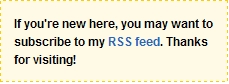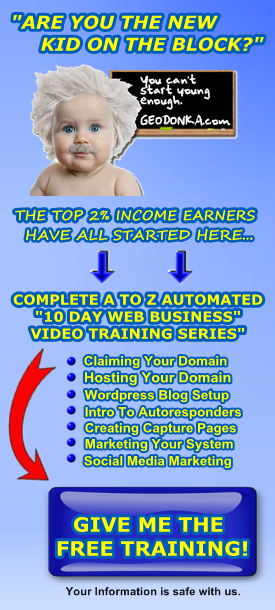WordPress Basics…
 Welcome back friends! This training will help you get familiar with your WordPress theme! Go out of the way to study your WordPress dashboard and get a good feel of where everything is located so you can make quick adjustments when needed. Most all themes are different, the majority of all quality themes will permit you to make the easy adjustments when it comes to the designing of your site.
Welcome back friends! This training will help you get familiar with your WordPress theme! Go out of the way to study your WordPress dashboard and get a good feel of where everything is located so you can make quick adjustments when needed. Most all themes are different, the majority of all quality themes will permit you to make the easy adjustments when it comes to the designing of your site.
Understanding WordPress – The Basic Essentials
(Click on the expand option in the lower right hand corner of the
video player to view full screen)…
- Learn the inner workings of your theme for easy editing.
- Brand yourself by uploading a picture to your header. If you get stuck here you can always use Social Media Design Solutions
- Google will reward you for keeping your content original. Remember to Add Value. Do you have a USP? (unique selling proposition)
- Put together an offer or free report by posting to your blog and sending your prospects back to your post link through your autoresponder.
- Use widgets to add your autoresponder to your sidebar (autoresponder tutorial is the next training).
Ok my friends, do NOT forget… to pass this helpful info on to your networking friends. They will return the favor when you most need it! You can Retweet it, Share it etc., using the (share this and tweet buttons) below this post.
Next post up will be ‘Understanding Autoresponders’ and many more coming! Invest in yourself with the knowledge many of the top 2% earners in our industry use. Get notified of future free video training posts, they will get more in-depth as they guide you through your online success, simply enter your email in the SECOND Box down on the right side of this page where it says: “Get Notified Of Post Updates…”
Love to all Networkers,

![]()
Dave D. Williamson
P.S. Leave Your Comments, keep these post free to all!