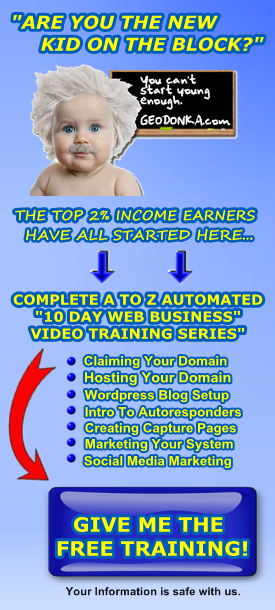Today, we are going to cover the importance of having your own autoresponder so sit back, relax for a moment and watch this video. 🙂
Understanding Autoresponders
(Click on the expand option in the lower right hand corner
of the video player to view full screen)
To say its very important to have your own autoresponder would be an understatement. And… I’m not talking about some company provided autoresponder. Here’s the down side to company autoresponders. Think about this, what if your company changes their usage policy, or decides to relocate their tools to another service provider? I know how devastating it is to loose 5,000 leads when my first company decided to do just that. Having your own autoresponder means that it is yours for your entire career; to build relationships with, and keep an ever growing Master List of happy prospects and buyers.
One of the three (3) most crucial essentials to running an online business is your autoresponder… It is the main foundation of your business and gives new definition to the word “automation”, not to mention saving you tons of time.
Terms For The Day:
Marketing Sales Funnel: Your online sales process that starts from the point your prospect lands on your website to the point of purchase or result your looking for. When building your marketing funnel, always take into consideration all the desired steps your prospects will have to take in order to complete the action you want whether it be a sale, more information, opt-in etc.
Autoresponder: An in-depth followup message program that automatically delivers informational e-mails to your prospects. This is the tool that takes over once a prospect opts into your blog, website or even a capture page.
Email Marketing: An avenue of promoting a product, service or an idea by sending direct email notification messages to your target prospects and/or audience. Email marketing is also used for building relationships with your prospects and to provide even more value to your list.
Take this once in a life time chance to completely separate yourself from all of your competition and those who are out there spamming and cramming their business opportunity down peoples throat. At this point, you’ll really start to add value and create huge relationships. The power of attraction marketing and copywriting comes into play here on a very huge scale.
Things to Remember When Writing Content for Your Blog, Website or Autoresponder:
- Always supply your prospect with exactly what they are searching for.
- Find and know your prospects hot buttons, the benefits to what they seek. Offer a good final solution to their problem.
- Never overload them with too much useless or pointless information. Stay on focus.
- Give them techniques and information you are using so they can use it also. If you promise an offer, free tool or free report… Make darn sure to deliver it and always add mass value.
- Honesty and truthfulness will always prevail in the long run and will also go the distance and reward you in many more ways than you think, both now and in the future.
- Constantly remind your prospects that they have truly discovered something of great value and rewards.
- Share stories. People will be able to relate to you using a specific story. Build relationships with your prospects by allowing them to get to Know, Like and Trust You.
- Your prospect need to be guided, let them know what to do, where to go and exactly what to do next. Provide the necessary abc action steps to be taken immediately.
- Remind them that what you have to offer is of much more value than the price they would pay. Over deliver, Over deliver, Over deliver.
Today’s Action Steps…
Choose An Autoresponder and Write Your First E-mail Today:
 ……
…… 

I’d love to get your feedback on this video my friends, so drop me a comment below and also share this post by using the “Tweet”, “Facebook Share” and “Share This” button below this post to let your friends know about it. I know they’ll appreciate it immensely and the favor will come back to you Ten (10) fold.
Yours in Leaving No Stones Unturned,


DaveDWilliamson.com
P.S. Guess whats next? Another free video training on: “How To Create A Capture Page”… You may want to go ahead, while your here, and get notified of future posts so you do NOT miss it. It’s free… Simply entering your email in the Second (2nd) box located at the upper right side of this page where it says: “Get Notified of Post Updates”.