How to Use Skype Online Chat Software Basics
How to Use Skype Online Chat Software Basics
Skype is free to all and has saved me tons of time, money and is absolutely priceless when it comes to making valuable marketing connections here on the Internet. This How to Use Skype Online Chat Software Basics video tutorial will prove to be just as valuable to you as it is to me, friends.
Not only can you use Skype 0nline chat software to “Text Chat”, you can also use other Skype features such as “Screen Share”, “Video Share” and instantly send attachments. “Group Chat” is also available which is very handy. You can also keep Skype running on your computer, setting your status to “Away”, “Do Not Disturb”, “Invisible” etc.
Note: Always use extreme caution when accepting attachments of any sort unless you’re expecting them and know who’s sending to you.
With that being said…. Enjoy your free video tutorial below!
“How to Use Skype Online Chat Software Basics”
Important Note: I’ve changed my Skype name from dwill60513 to davedwilliamson, please use my new Skype name, “davedwilliamson” when performing your new constact search in Skype…
Notes/Action Steps:
1. Go sign up for your free Skype account, Click Here…
2. Set up your profile as instructed in the above video tutorial (remember to use a professional picture if you’re marketing).
3. To avoid unnecessary interruptions when communicating with your contacts, first get familiar with the Skype features.
4. Use the 2nd Box down on the right side of this page where it says “Get Notified” so you do not miss my next Skype post “How to Use Skype Advanced Features” coming very shortly.
Links covered in today’s post:
Skype – www.skype.com
Always Moving You Forward, ![]()
Dave D. Williamson

.P.S. Wait! You forgot something! You forgot to share the love here, help your online friends by sharing this information. Use the “Facebook” share or Twitter “re-tweet” buttons above. Help others and you’ll help yourself… 🙂
Filed under: Attraction Marketing • Blog Tools and Management • Home Business • Internet Business • Internet Marketing System • Internet Tools • Marketing Tools • Social Media • Work From Home
Like this post? Subscribe to my RSS feed and get loads more!


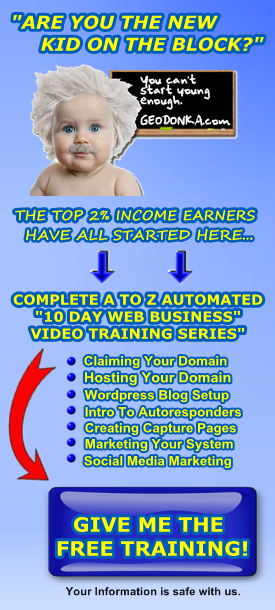
Leave a Reply