How To Get The Best Targeted Followers on Twitter…
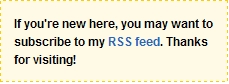 Social Media Marketing (Twitter) is One of the Fastest Growing Market Mediums on the Internet Today…
Social Media Marketing (Twitter) is One of the Fastest Growing Market Mediums on the Internet Today…
For this reason, I’ve put together this video tutorial with some very powerful tools and resources that have really help me with Twitter.
I hope the Twitter tools/resources information I’ve revealed in the above video has given you more insights while managing your Twitter account, thus saving you more precious time for additional marketing campaigns which is the name of the game here. As I’ve stated before, 90 percent of the time it’s a combination of little techniques that “make or break” your internet marketing or business opportunity marketing.
When It Comes To Valuable Time Saving Software at a One Time Reasonable Price…
Again, I Use Twitter Friend Adder as it has reduced my social media marketing management time in half, producing more time for additional marketing campaigns. In addition to this, you can also pick up followers a number of unique ways that will result in a much more Targeted Quality list with Better results when running future campaigns.
In addition to this, Twitter Friend Adder will also remove the friends whom are not following you back. This will enable you to keep adding friends 3 to 5 days per week with a clean up every two (2) days. Sometimes it’s not necessarily the overhead costs that will hurt you, I’ve found that Time Management is also very important when it comes to utilizing your marketing efforts and this is where Twitter Friend Adder is considered priceless.
Again, to get Twitter Friend Adder, CLICK HERE…
To Add Twitter Friends Using A Free Resource…
Simple follow my examples in the above video tutorial…. Just remember to use the Google Keyword Tool first if you need additional keyword ideas. I recommend setting up your account while you’re there. If you already have a Google account, you can sign in with that same information.
To set up an account and use the Google Keyword Tool, CLICK HERE…
Then use the ideas from the Google Keyword Tool to see what kind of results come up in the Twitter Yellow Pages (Twellow). Then simply use the most productive keywords. This will produce a much more targeted friend’s lists that can be used on future marketing campaigns that will yield better conversion rates.
Removing Friends Using a Free Internet Resource…
Note: Remember to keep your followers to followings ratio within 10 percent, Add friends 3 -5 days per week and remove unfollowers every two (2) days for example:
If you had 4000 followers and 4200 followings, you could only add 10% (400) to your followings: 4000 followers + 400 (10%) = 4400 followings total.
Even though you will be limited by this 10% rule once your account reaches 2000, it’s still good practice to keep your followers to followings ratio close to 10% even if you have under 2000 in your account. The reason for this is that your account will be much easier to clean up once you DO reach the 2000 mark.
Because of the video time requirements of YouTube, I didn’t get a chance to cover this free resource of removing Twitter friends whom are NOT following you back, but don’t worry this is free and very easy to use. The name of the free resource is called “Your Twitter Karma”.
To use Your Twitter Karma to remove unfollowers, CLICK HERE…”
Just enter your Twitter username/password then hit “Whacks”. It will take a few moments to bring up your Twitter account information.
Then simply use the drop down box at the top of the page to select “only following”. These are the people you are following who are NOT following you back. You want to check each box next to each individual name that are at least 3 days ago or more. When you’re finished, just go to the bottom of the page and click “bulk unfollow” and that’s it. The results will show up when you perform your next login.
If you haven’t already, Click Here to subscribe to my RSS Feed so you’ll receive my next post that’s going to completely blow your mind. I’m going to reveal a program most people do not know about. This program will allow you to tweet from any web site and also schedule tweets far into the future and guess what? It also handles multiple accounts!
Until Then Friends…
Share the valuable information with others and pass the help on..
Yours in Internet Mastery,
Dave D. Williamson
Filed under: Twitter
Like this post? Subscribe to my RSS feed and get loads more!


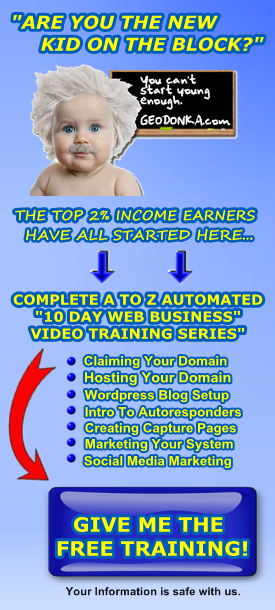
Great post. I will read your posts frequently.
Added you to the RSS reader.