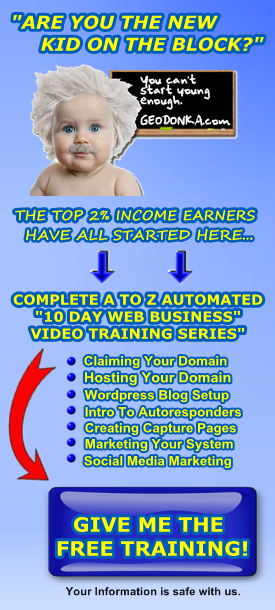OnlyWire – Multiply Your Social Sharing And Social Media Sharing By 10x
Are You Using OnlyWire To Multiply Your Social Sharing Or Social Media Sharing Efforts by 10x (Free)
.
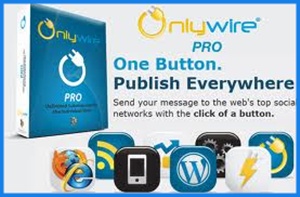 Social sharing or… social media sharing is one of the most powerful marketing concepts in today’s complex world of getting traffic.
Social sharing or… social media sharing is one of the most powerful marketing concepts in today’s complex world of getting traffic.
Let’s take that one step further and say social sharing or social media sharing has now become a mandatory part of all internet marketing.
… OnlyWire is a Social Media Engine™ that automatically submits your content/status, posts to multiple (45 total) Social Media Networks such as Facebook, Twitter, LinkedIn and WordPress with speed and simplicity.
Sit back and relax as I show you more about OnlyWire and how to use it in the video below:
OnlyWire Social Sharing Service
Click the expand option at the lower right side of the video to view full screen.
.
Notes/Action Steps:
1. Get signed up for your 30 day trial OnlyWire account (no credit card required) at: http://onlywire.com
2. Thoroughly setup your profiles in all the list social sharing communities. (don’t forget to check for confirmation emails also).
3. Then post each day or once a week.
4. When first posting, be sure to check into OnlyWire to make sure all communities are receiving your daily or weekly post updates as some of these usually need your attention which will be indicated next to each post.
… That’s it friends, just watch your blog or website traffic increase.
.
Yours in success,
Dave D. Williamson
Email: Dave@DaveDWilliamson.com

.
.
.
P.S. Don’t forget to help your friends by sharing this post using
the share button above and below… 🙂
.
.
.


 Apply these 3 Magic Secrets to Creating a Magnetic Blog and I guarantee that you’ll feel like a ‘new born’ baby demanding attention from your blog visitors! Many of my blog visitors are now applying these 3 magic secrets to creating a magnetic blog to completely transform their blogs with enormous success.
Apply these 3 Magic Secrets to Creating a Magnetic Blog and I guarantee that you’ll feel like a ‘new born’ baby demanding attention from your blog visitors! Many of my blog visitors are now applying these 3 magic secrets to creating a magnetic blog to completely transform their blogs with enormous success.